Maintenance Window
Flux node maintenance window: what is it and why does it matter to you as a node operator?

Understanding your node’s maintenance window is vital to running your Flux node successfully. Calculating your node’s maintenance window can help you plan out network upgrades and Flux node updates so you don’t accidentally miss a confirmation that puts your node at the back of the reward queue.
First, to understand the maintenance window, you need to understand how the flux blockchain and nodes works on a basic level.
Flux blockchain has a block time of 2 minutes
Flux Node confirmation interval is a minimum of 120 blocks
Taking the above information we can assume that there will be a minimum of 240 minutes between the node’s confirmations on the network. This is calculated by multiplying the confirmation interval by the block time (120 * 2).
You can think of this as the Node checking in with the flux blockchain and saying “Hi, I’m still here and functioning normally”. This is where the maintenance window comes from. It is the amount of time that your node has until it is expected to ‘check in’ with the Flux blockchain.
To calculate the maintenance window you need to have a few pieces of information about the blockchain and your node.
Network block time (2 mins)
Minimum node confirmation interval (120 blocks)
Current Flux network block height
Your node’s last confirmed Flux network block height
Armed with this information we can then plug it into this equation to calculate the maintenance window of our node in minutes.
(120 - (current_blockHeight - last_confirmed_blockHeight)) x 2)OK OK .. I really don’t want to calculate that every time I want to update or take my node offline for maintenance, is there something else I can use? Of course! There are a few options depending on how many nodes you are managing and what you are currently doing.
FluxNodeView
FluxNodeView is a terminal bash script that was written to display vital information from your node and can be essential for troubleshooting and running diagnostics. It also has a handy Nodes section that will show all the blockchain node information, including your maintenance window.
To run FluxNodeView from your Flux node’s terminal you can copy and paste this command the first time you run the script. Afterwards you can simply call it from your command line using fluxnodeview to avoid pasting in the long link.
bash -i <(curl -s https://raw.githubusercontent.com/JKTUNING/Flux-Node-Tools/main/flux_node_viewer.sh) node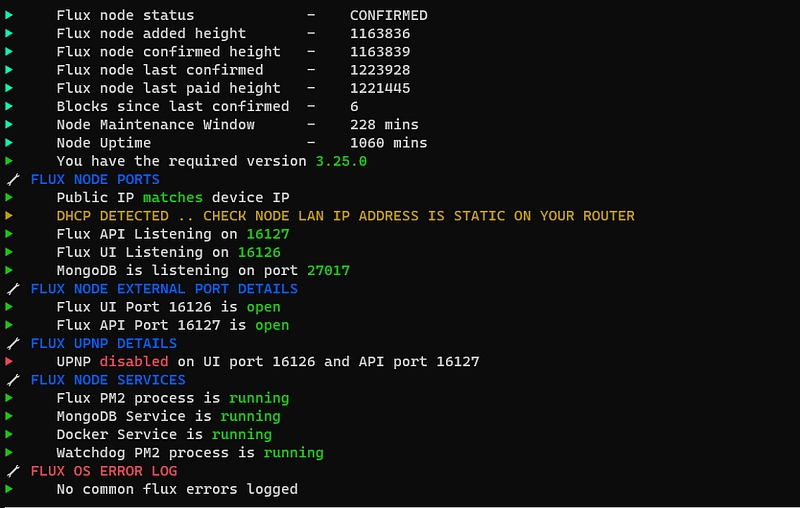
FluxNode App
Next is a handy remote monitoring app created by Flux Community member 2ndTL Mining.
https://fluxnode.app.runonflux.io/#/nodes
FluxNode is a dapp that runs on the Flux network and gives you a great deal of information about all of the nodes that are connected to a specific wallet. Just enter you wallet address in the search bar and the information will populate. You can see the maintenance information in the Nodes Overview section. See below.
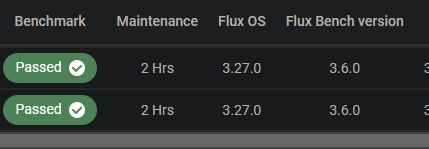
Flux Telegram Bot
Go to Telegram t.me/fluxstats_bot and type in /mw walletAddress
This will give you an output of all or your nodes and their maintenance windows.
Now you have a better grasp of what the Flux Node maintenance window is so you can plan upgrades around it and never have your node miss a confirmation.
If you have any questions, please visit the Flux Discord Server in the #community support channel and someone will be happy to help.
Last updated